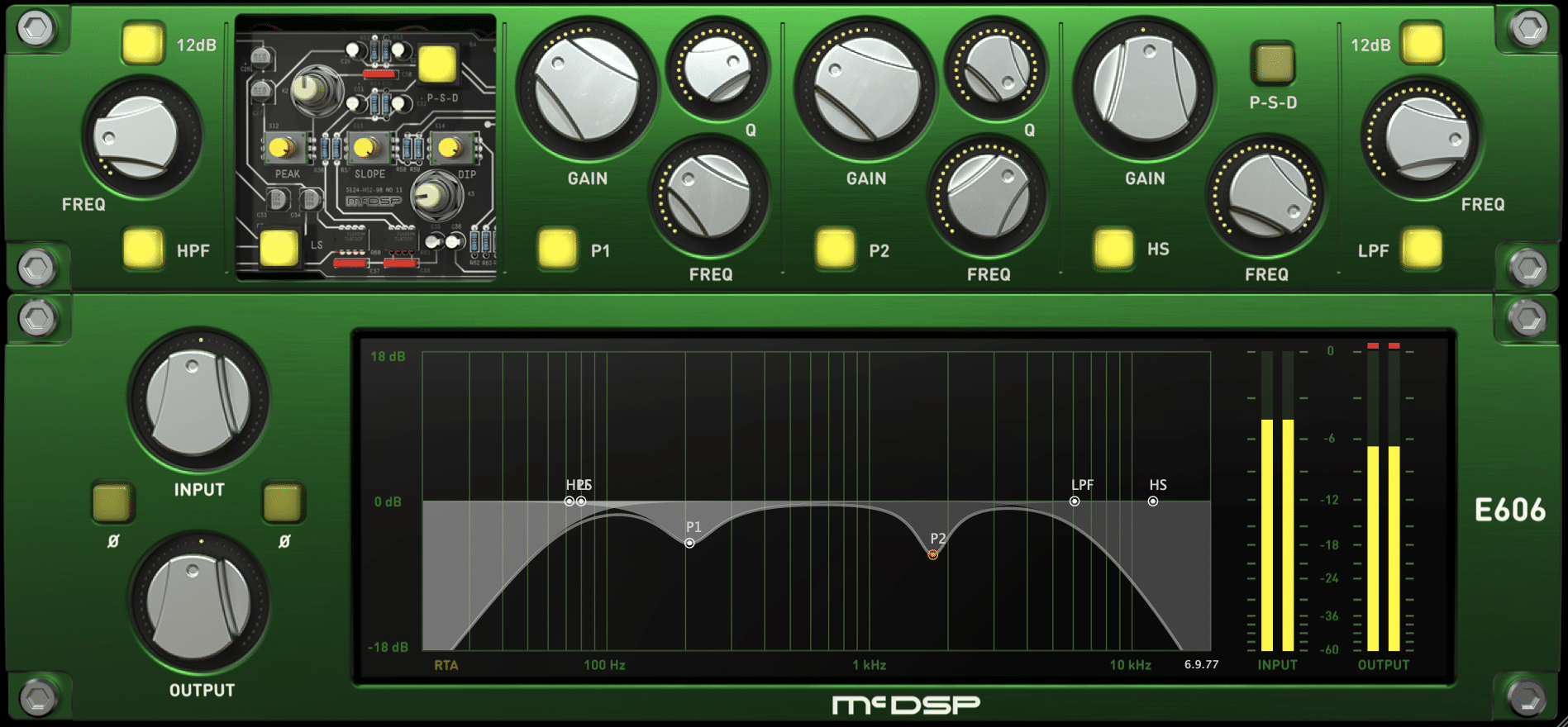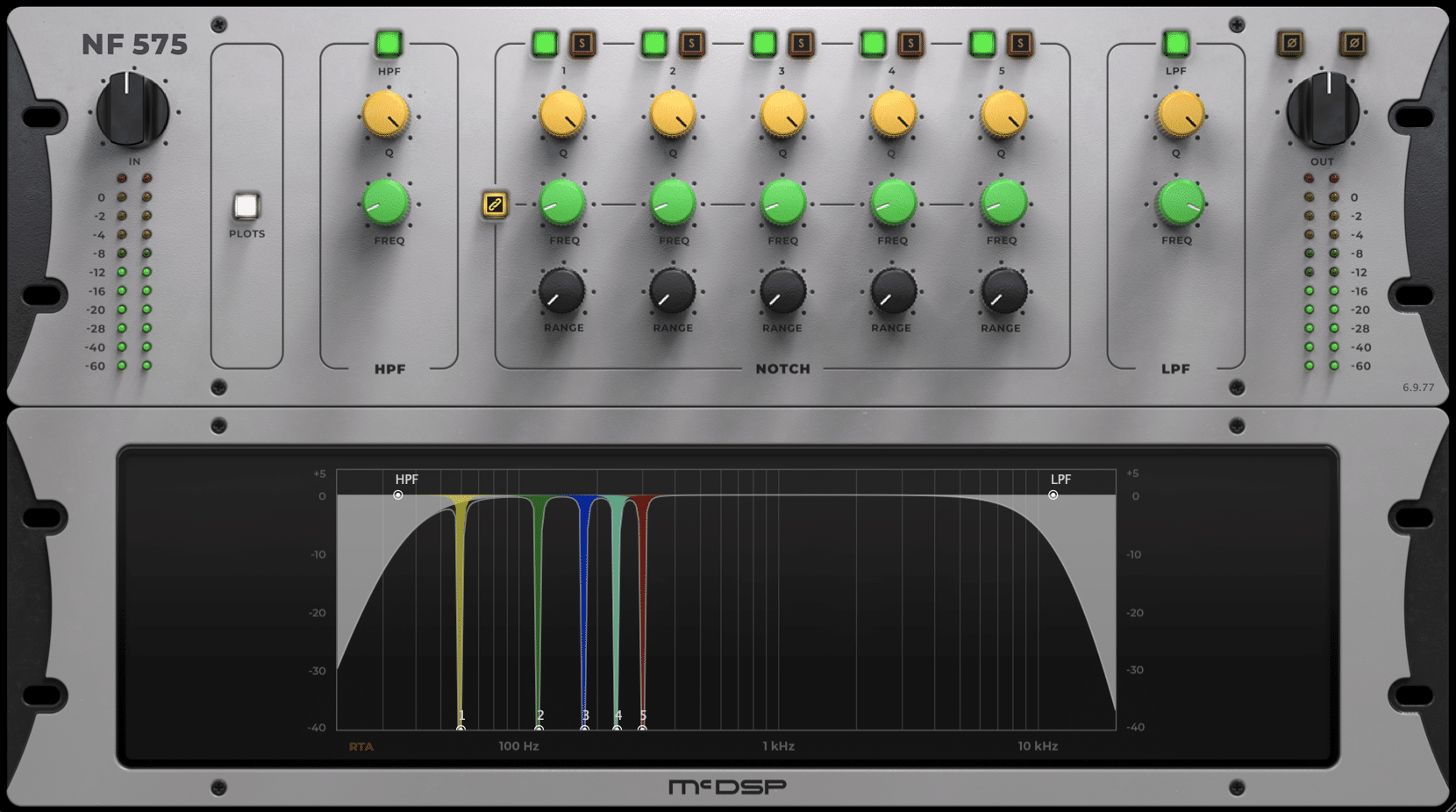Eliminate Noise Without Creating Artifacts
Unwanted noise can be incredibly frustrating to deal with. Even if you’re working with a track that has some hum that isn’t too loud in the context of a mix at first, it’s likely that it’ll only get louder as you add more and more dynamic processing to your mix and eventually, your master.
That said, since this is such a common problem there must be a way to deal with it, right?
Right! In fact, there are various methods for reducing, and completely getting rid of, unwanted noise. However, which one you choose depends on a few different factors. For instance, how loud is the noise relative to the desired signal, and what portion(s) of the frequency spectrum is it occupying?
In this post, we’ll cover some different techniques for getting rid of unwanted noise in an audio source. We’ll even discuss the pros and cons of using each of these techniques. Let’s get into it!
The first, most basic way to handle noise issues is by using EQ. Have some low-end rumble or high-end hiss that you want to take care of? Try a high-pass and low-pass filter. Have an annoying frequency ringing somewhere in the frequency spectrum that’s driving you crazy? Dial in a narrow Q value on an EQ band, track down the frequency, and turn it down!
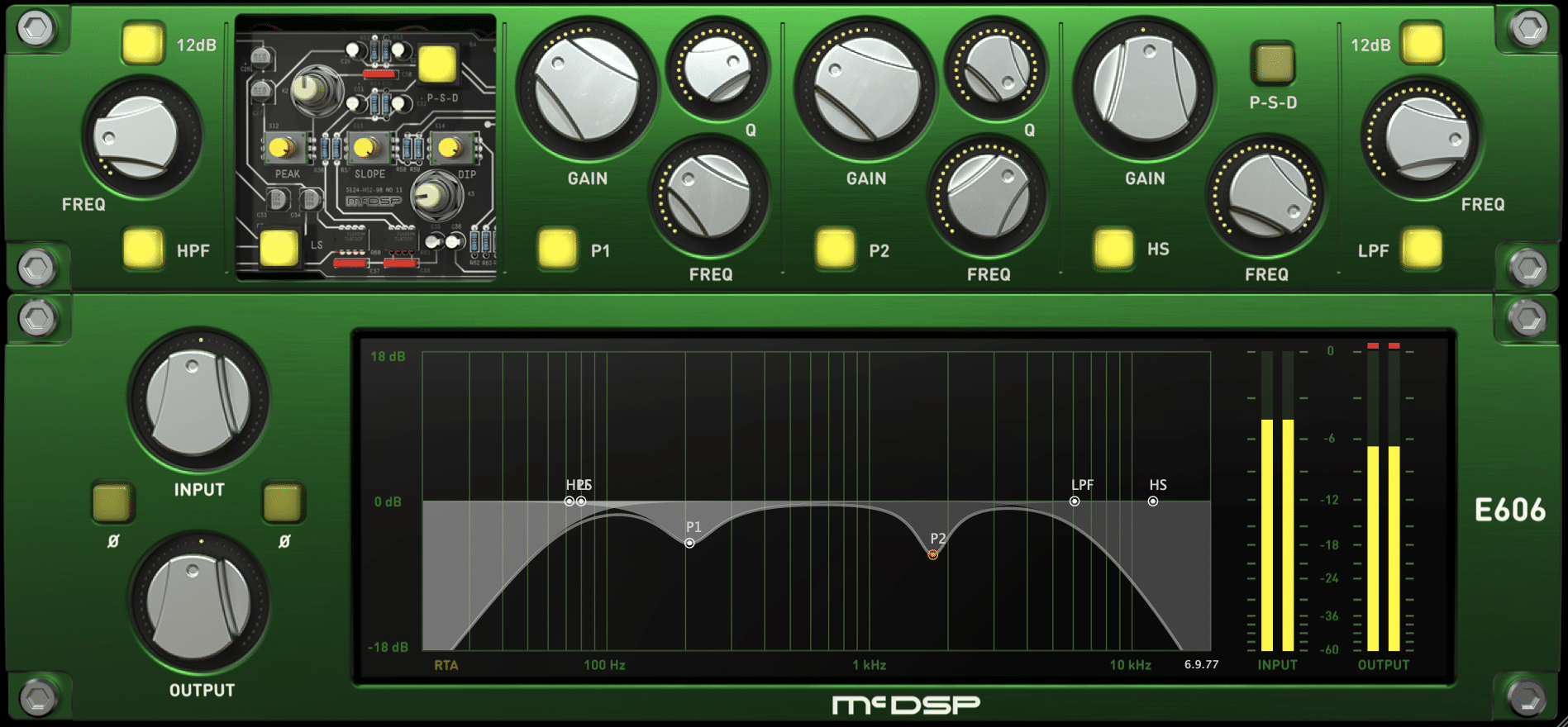
The McDSP FilterBank EQ Plug-In
While EQ can certainly be the perfect tool for fixing minor noise problems at either end of the frequency spectrum, it is often not the best tool for noise removal. That’s because it’s very difficult to use EQ to cut out noise without also affecting the desired source material.
For instance, let’s say you’re working on a bass guitar in a rock song that has some annoying, high-end buzz. You reach for an EQ, track down the annoying frequency range, and turn it down, but, since this bass tone has some distortion on it, you find that you’ve taken away some of the bass guitar’s bite and grit. Now the noise is almost completely gone, but it sounds dull and it doesn’t cut through the mix like it did before.
In this situation, it would be wise to check out some other options.
Gates are very commonly used to get rid of unwanted noise, such as cymbal bleed in drum microphones and breathes between lines in a vocal. Simply dial in your threshold and range controls, figure out attack and release times that sound natural, and call it a day.

The McDSP Channel G Dynamics Plug-In With its Gate Engaged
Notice that both types of noise that we just mentioned, breathes and cymbal bleed, have one very important thing in common - they usually happen in empty space in between lines and drum hits, respectively. So, if you’re dealing with noise that is audible even when the desired source material is playing, you’ll want to consider other options.
Real-Time Active Processing
A great way to eliminate noise from a signal without creating any unwanted artifacts is by using a plug-in that utilizes real-time active processing. One such plug-in is the NR800 Noise Reduction Processor by McDSP, pictured below:

The McDSP NR800 Noise Reduction Processor
The NR800 is particularly useful for this application in that it does not contaminate the original source material with artifacts such as those found by noise reduction plug-ins that utilize transform-based processing. Additionally, its 8 bands and band-solo buttons make it very easy to track down and handle the noisiest portions of the frequency spectrum. Lastly, it doesn’t have any internal latency, making it perfect for both live sound and studio applications!
To hear an example of what the NR800 sounds like on some dialog with some unwanted fan noise in the background, check out the following audio examples. If you’re curious about the settings we used in this example, check them out in the above NR800 screenshot.
Effective and Artifact-Free Noise Removal: The NF575 Plug-In by McDSP
Another plug-in that’s great for noise reduction and elimination is the McDSP NF575 plug-in! The NF575 operates quite differently from the previously mentioned NR800, so be sure to keep reading to find out how you can try out both plug-ins to see which is best for you.
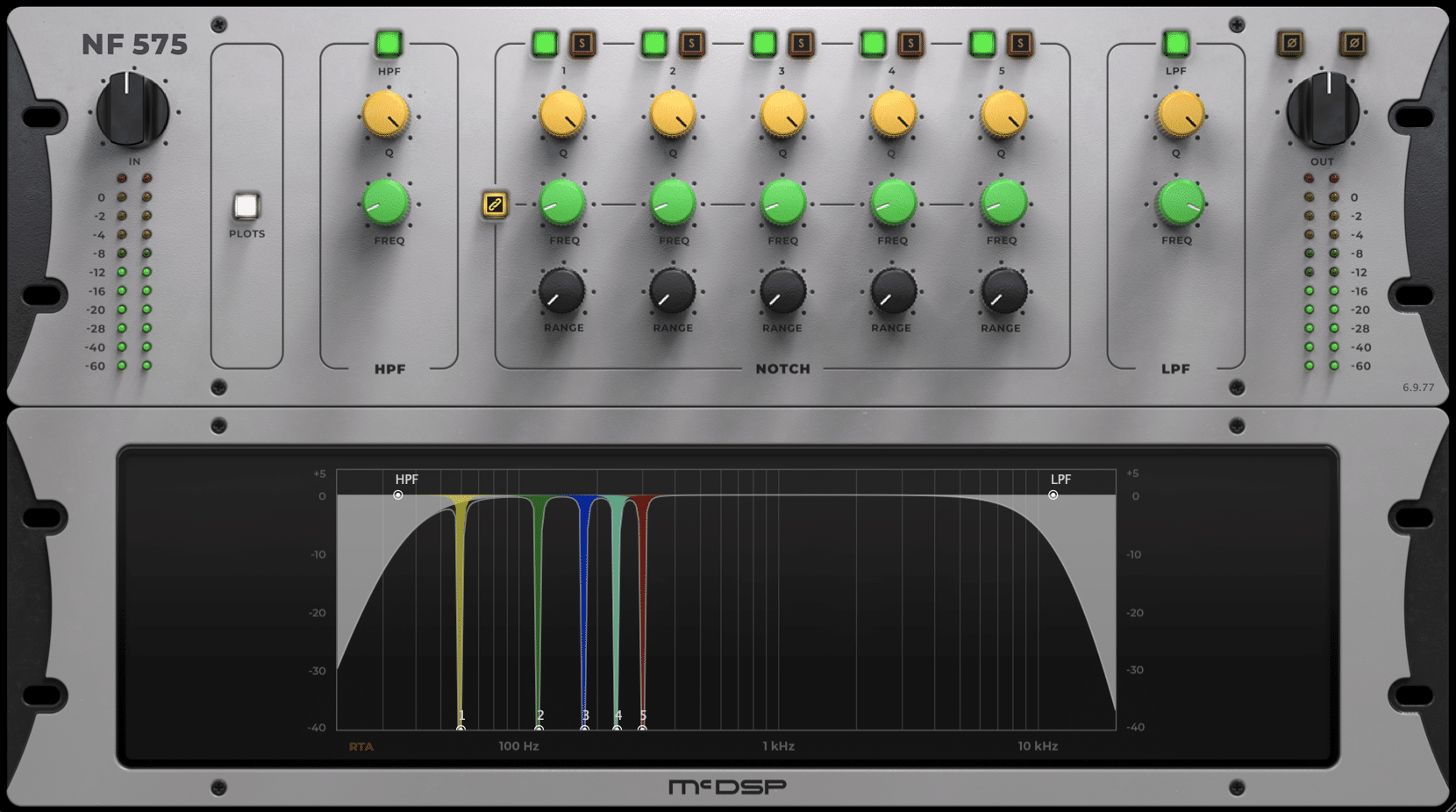
The NF575 plug-in by McDSP features 5 notch filters, all of which have linkable frequency controls, alongside high-pass and low-pass filters. Since the frequency parameters for each notch filter can get linked together, the NF575 is the perfect tool for reigning in the harmonics that usually accompany cyclical noise.
The plug-in’s default frequency controls are already set up so that each band is harmonically associated with the band before it. As a result, all you need to do is link all the frequency parameters together with the lock button, set the first band’s frequency control to whatever the fundamental frequency of the noise is, and you’ll be 95% of the way there!
Additionally, as you can see in the screenshot above, the highest Q values for each band result in an incredibly narrow bandwidth, which means that getting rid of unwanted noise without affecting the desired source material is easier than ever.
So that you can hear the McDSP NF575 in action, we’ve included some audio clips where you can hear it working its magic below!
In this example, you’ll be able to hear the NF575 taking care of some 60-cycle hum in a stereo guitar track. Pay attention to the way that the noise gets drastically attenuated, yet the tone of the guitar itself is not negatively impacted! Furthermore, there are no unnatural artifacts like the ones that you might notice from plug-ins that utilize transform-based processing.
Curious about the settings we used to get rid of this noise? Check out the NF575 screenshot above!
Artist: Desorden Público (feat. Nella + Orquesta Sinfónica Gran Mariscal de Ayacucho)
Song: Cachos de Vaca Versión 25 Años
Producer: Horacio Blanco
Want to check out the NR800 and NF575 for yourself? Try out a free 14-day, fully functional NR800 Noise Reduction Processor and NF575 trial here. As always, we hope you learned something new! Be sure to sign up for our newsletter below to stay up to date on all things McDSP. We’ll see you next time!