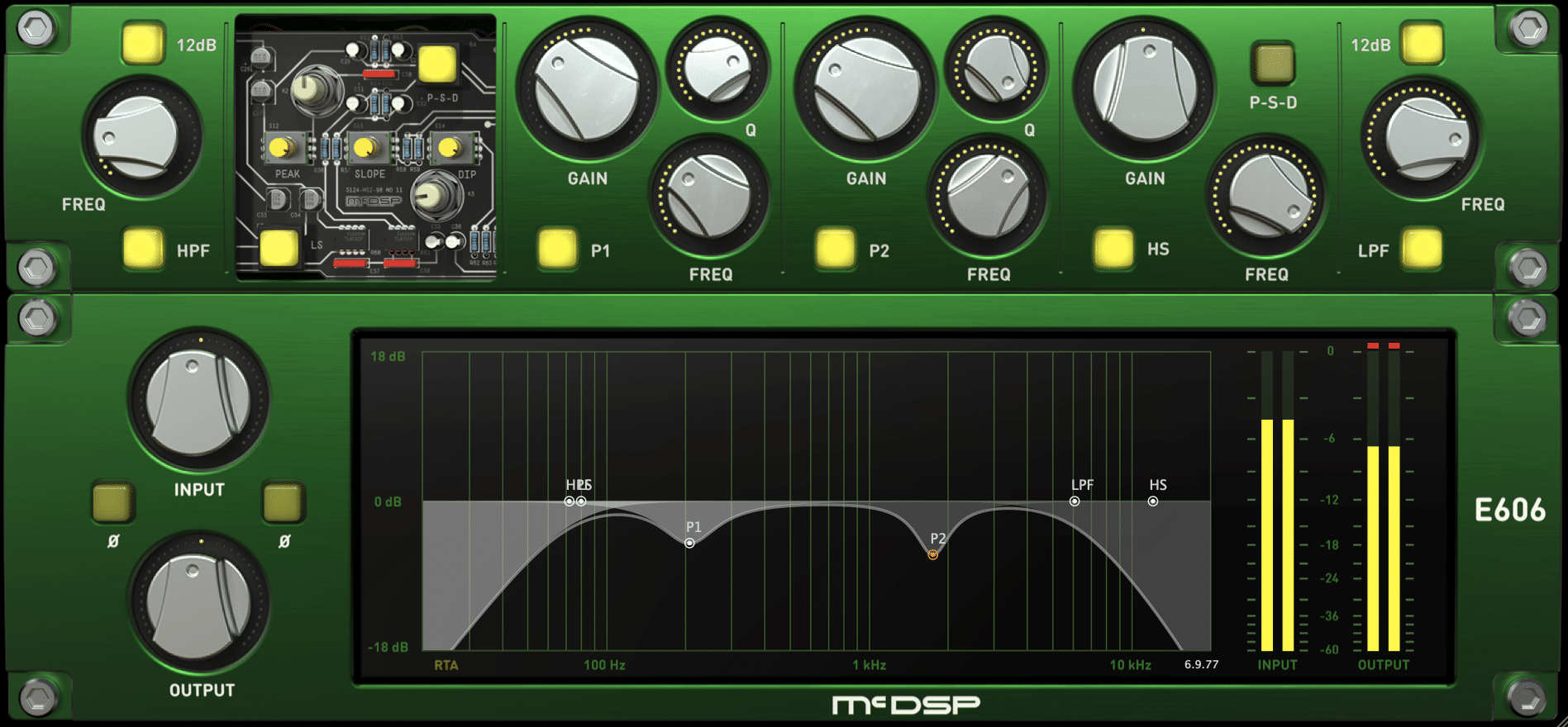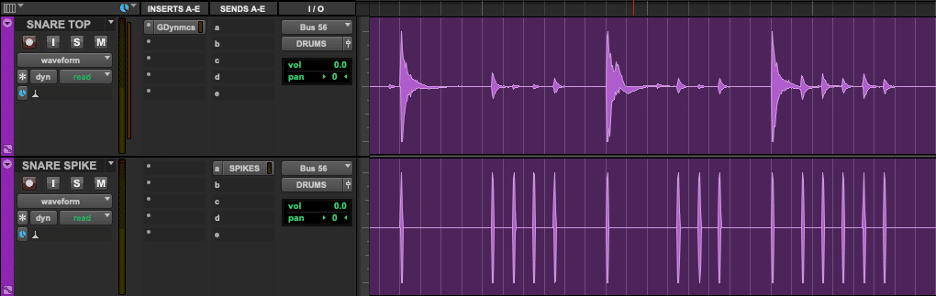Fix Cymbal Bleed… Naturally
If you were to ask 100 producers what the most frustrating part of drum mixing is, most of them would probably say cymbal bleed, and understandably so! If you’re dealing with a lot of cymbal bleed, even the simplest EQ move, like adding top end to a snare drum, can create more problems than it resolves. The same goes for toms and sometimes even kick drums.
So, what’s the best way to control cymbal bleed? We’ll be covering a few methods in this post, so let’s get into it!
Perhaps the most common method for reducing cymbal bleed is by using a gate, and for good reason. Gates are very simple audio processing tools that can be set up quickly and easily, making them great for simple drum performances that aren’t very dynamic. However, you’ll likely want to exercise caution when using a gate on a drum performance with any degree of dynamics.
This is because gates have a static threshold that does not adapt to the dynamics of a performance. For example, let’s say you dial in a gate on a snare drum during a chorus where the drummer is hitting the snare as hard as they can on every hit. Everything sounds nice and natural, but once you get to the verse where the drummer is playing lots of ghost notes, you find that most of the ghost notes are getting blocked by the noise gate.
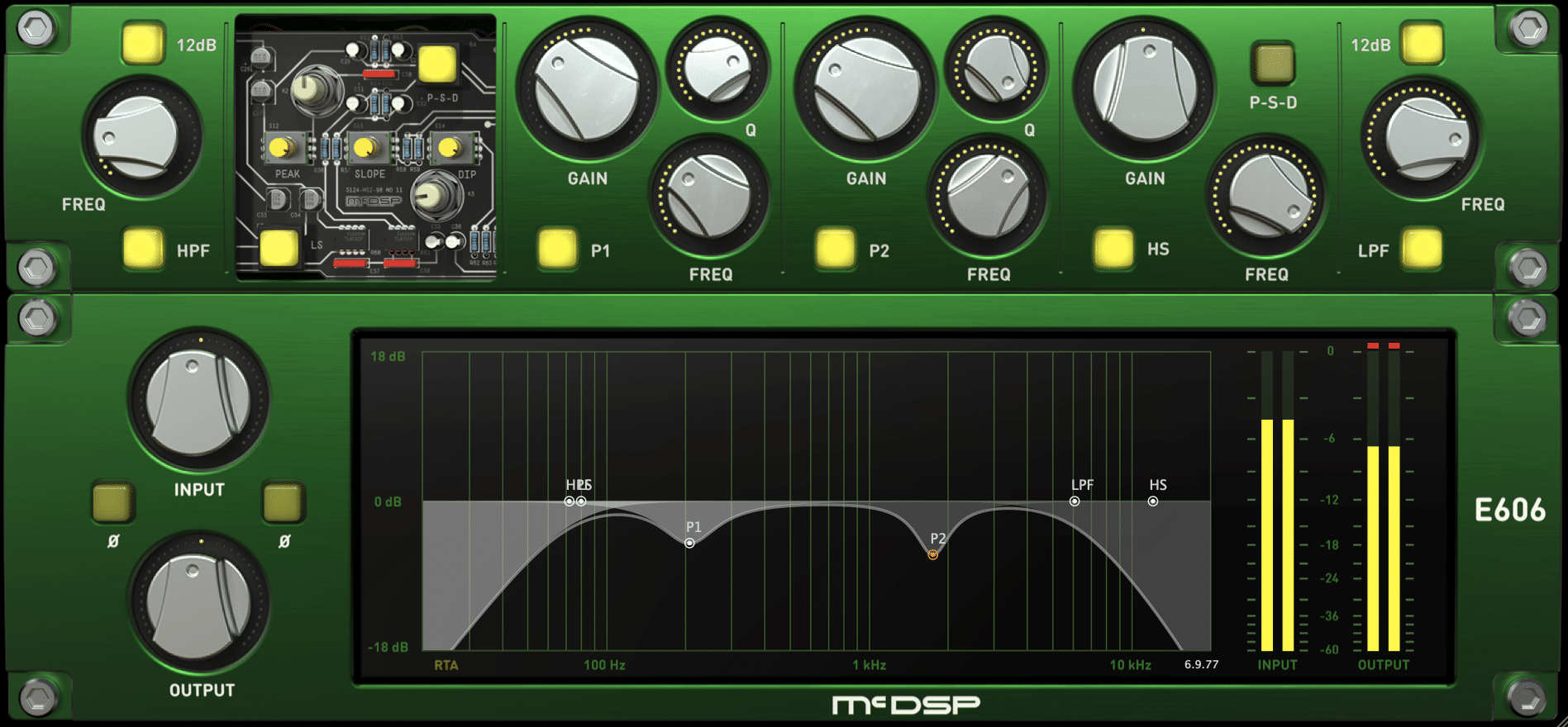
The McDSP Channel G Dynamics Plug-In With its Gate Engaged
Before you know it, you’re automating your gate’s threshold from section to section to let all your hits through, and even then, you’re not confident that you’re not missing some hits here and there. On top of all that, many gates are notorious for leaving behind subtle, but noticeable, tiny pieces of cymbal bleed on top of drum transients, so you might even have to fight against those.
At the end of the day, it’s likely that you’re better off looking for a more reliable cymbal bleed solution. That’s where key spikes come in!
Key spikes are an excellent, but relatively advanced, way to get rid of cymbal bleed.
First, though, what exactly are they? Key spikes are a MIDI version of a drum performance that you can use to reliably gate your drums. Once the MIDI version of the drum performance has been created, a very short sound, such as a quick sine wave sound from a synth, is printed where each MIDI note is.
As you can see in the screenshot below, we have our snare drum performance on the top track, and our key spikes on the bottom track. Each one of these key spike “hits” sounds exactly the same and lines up perfectly with a snare drum hit. From there, the key spike track is being routed as a sidechain input to the gate that is on the natural snare track.
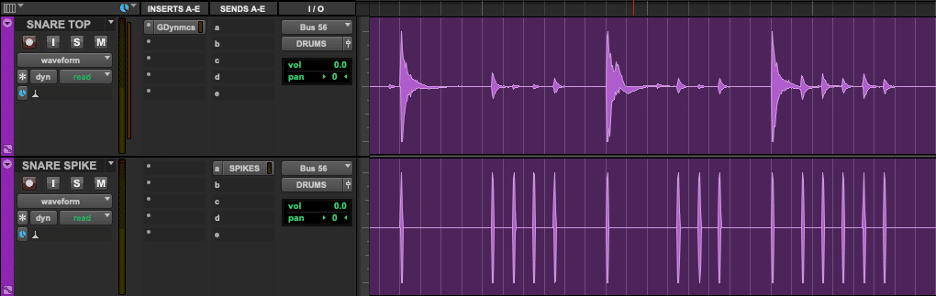
Key Spikes in Action on a Snare Drum
Why are key spikes so great, though? Because every single key spike is exactly the same. This means the gate they are being sidechained to is being triggered the exact same way every time a key spike runs through it. In turn, the real snare drum is being gated exactly how it needs to be, regardless of whether the drummer is hitting rimshots or playing ghost notes. That means we don’t have to worry about automating our gate’s threshold from part to part!
As with anything else, though, using key spikes has one major drawback: Key spikes can be incredibly time consuming to create. Not only do you need to convert every hit of your drum performance to MIDI, but you also need to make sure that every single MIDI note is perfectly aligned with every single drum hit or else the gate on the drum will not open at the right times.
If only there were an equally reliable way to get rid of cymbal bleed without all that tedious and time-consuming work…
The McDSP NR800 Noise Reduction Processor
Luckily, there is! Let’s check out the
NR800 Noise Reduction Processor by McDSP.

The McDSP NR800 Noise Reduction Processor
The NR800 Noise Reduction Processor by McDSP is a real-time noise reduction processor that is perfect for getting rid of cymbal bleed in drum microphones. The NR800 is armed with eight bands of focusable noise reduction, various noise reduction modes and bias options, and a snap control that makes getting set up quick and easy.
Now, you might be wondering how the NR800 is more dynamic and versatile than a gate. The main reason behind that is because it’s a multi-band processor! In other words, it can attenuate different parts of the frequency spectrum by different amounts. Not only that, but each frequency range has its own independent threshold and gain reduction amount controls.
That means you could easily tweak each band’s parameters until you find a setting that works for both hard and soft hits. Say goodbye to unreliable gates and time-consuming key spikes!
Don’t believe us? Check out these audio examples to hear the NR800 in action on a snare drum with tons of cymbal bleed. Notice that the volume of the cymbal bleed is reduced significantly, but the tone of the snare drum is not negatively impacted, and it still sounds completely natural.
Curious about the settings we used in these clips? Check out the NR800 screenshot above!
Want to check out the NR800 for yourself? Try out a free 14-day, fully functional NR800 Noise Reduction Processor trial here. As always, we hope you learned something new! Be sure to sign up for our newsletter below to stay up to date on all things McDSP. We’ll see you next time!